XTRUCK Y202 Heavy Duty Truck Code Reader Diagnostic Tool 24V Truck Engine Auto OBD2 Automotive Scanner
Especialy for Japanese & Korea trucks
XTRUCK Y202 is an Android based brand new-generation overall diagnostic tool for heavy duty trucks and commercial vehicles and machineries. With a hand-held industrial diagnostic tablet which is very convienient.
Covers ISUZU/HINO/FUSO/For Kia for HYUNDAI
and so on.
The software covering more trucks, buses, machineries from home and abroad with extensive diagnostic functions. Featuring new diagnostic experience and cost performance, it can be a better choice for all users.
software advantages
1. Perfectly support latest version software
2. Professional full brands, full systems and full functions diagnosis service system
3. Extensive vehicle coverage for heavy-duty truck.
4. Complete function capability including DTC, DTC freeze Info, Live data, Actuation test and Special function, and professional data replay, data stream analysis for automobile repacking.
5. Support one-key update/logging/Test report/Feedback/function list via wireless.
6. Support online & offline DTC query.
7. Beautiful UI interface, easy operation, good experience.
Basic Function:
1.Read ECU Info
2.Read Fault Code:Read DTCs,Clear DTCs.
3.Clear learning value
4.Read Live Data:Data Stream Waveform Display
5.Actuations
6.Read freeze frame data
7.Data Manage:Can manage Vehicle App,Testing pictures,etc.Users can make effective management of files and storage.
8.System Auto Detected:Automatically identify the vehicle model and information.
9. cylinder Programing
10. Injector Programing
11.DTC
12. Ver






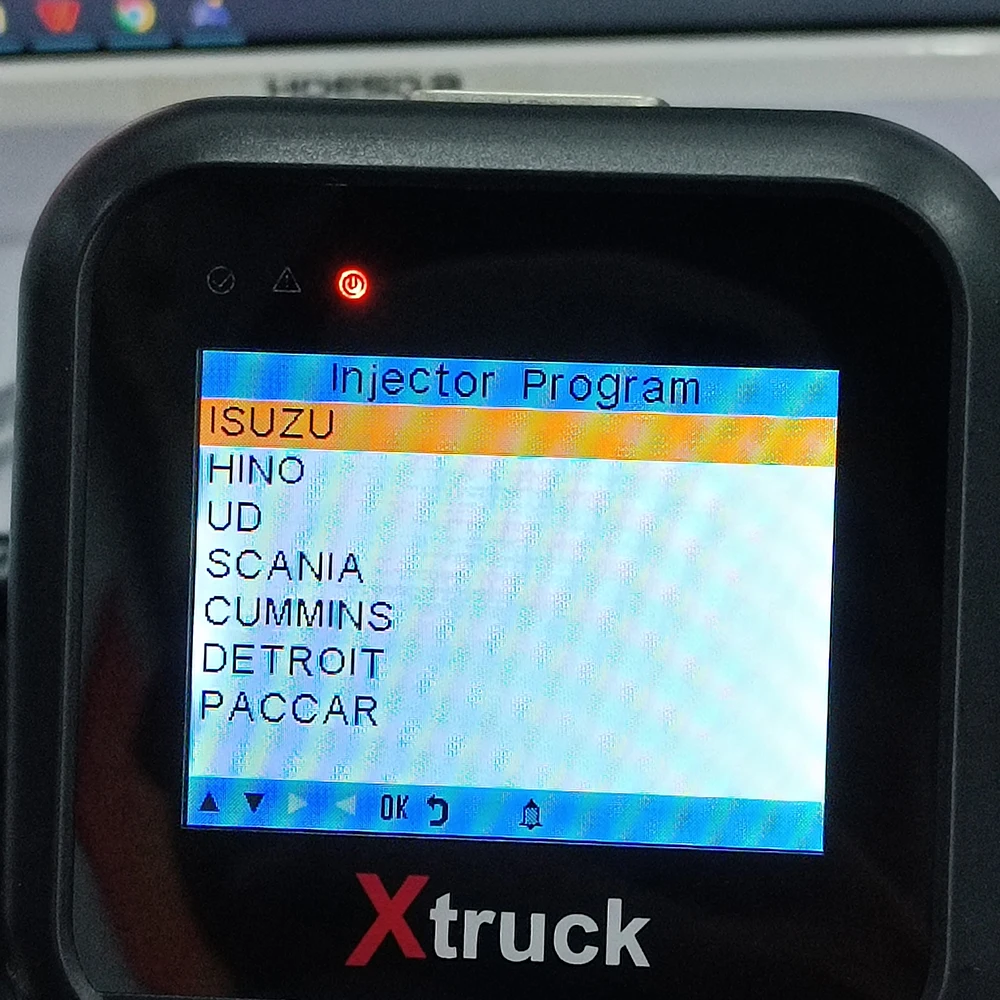
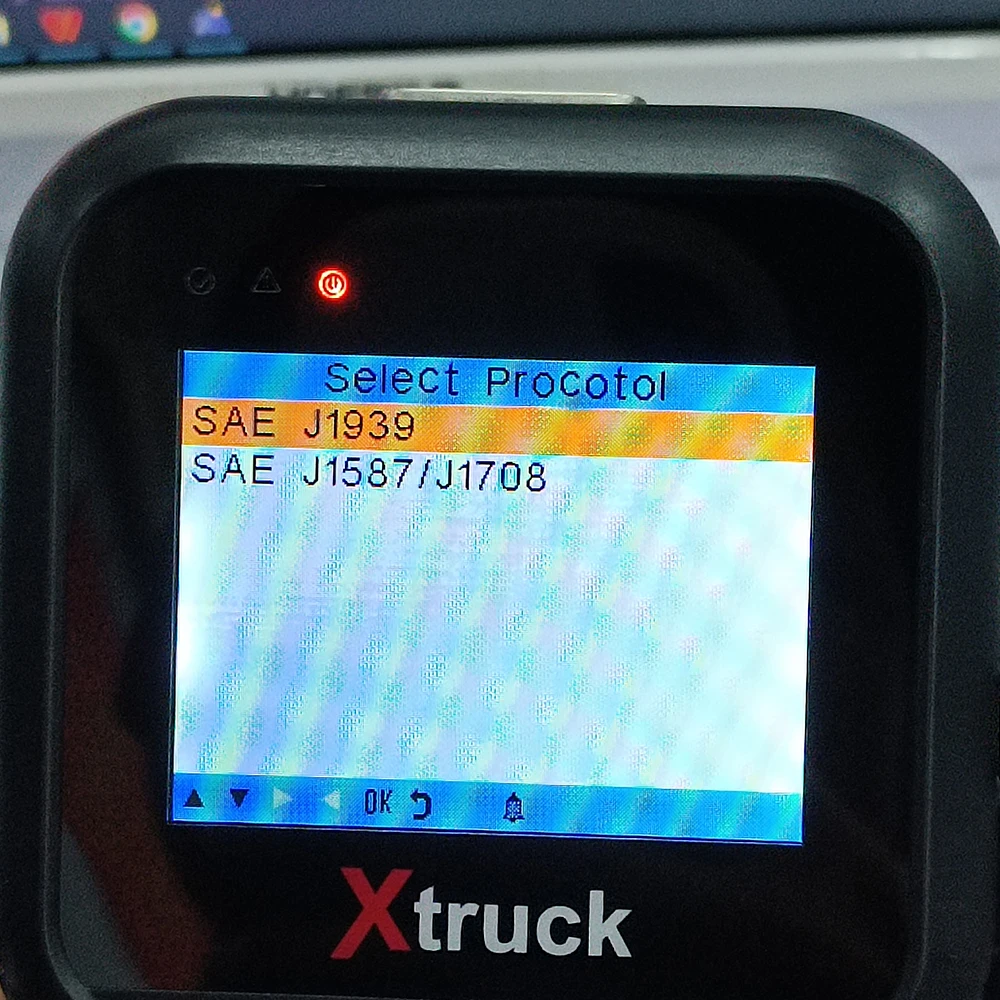
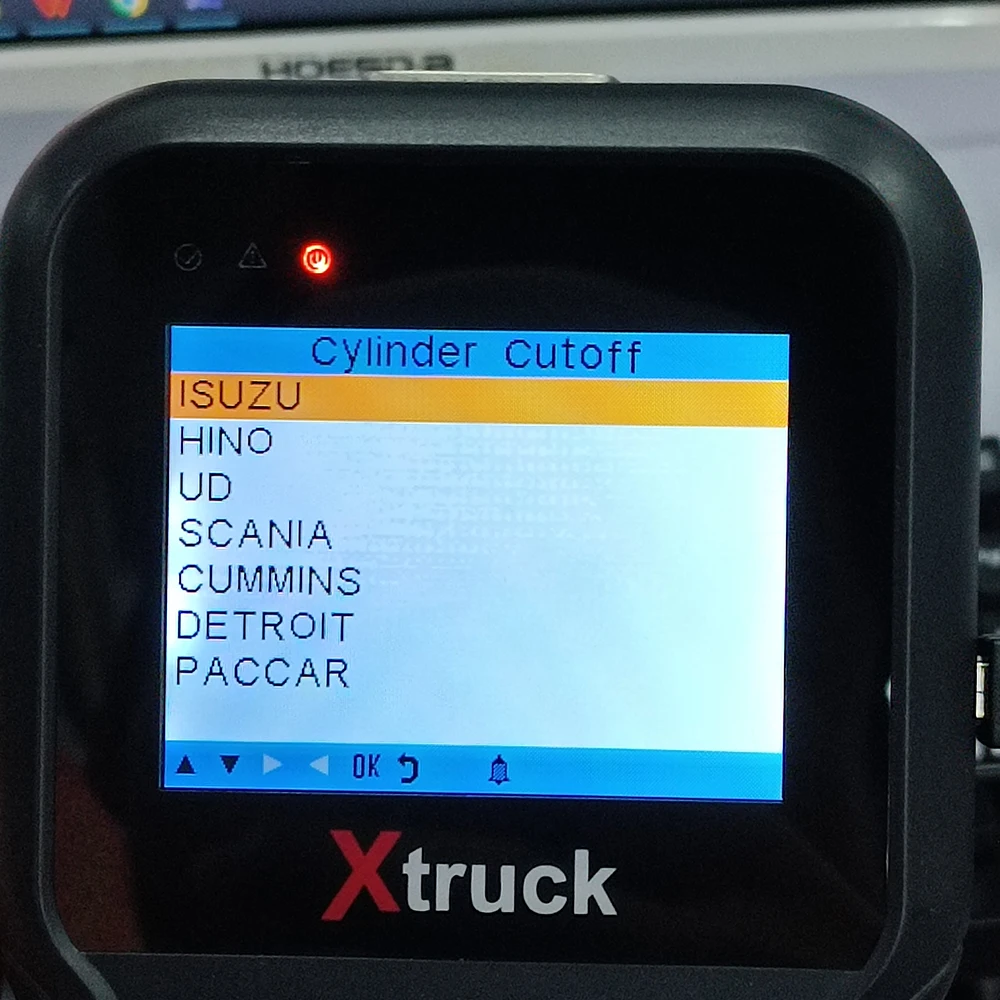
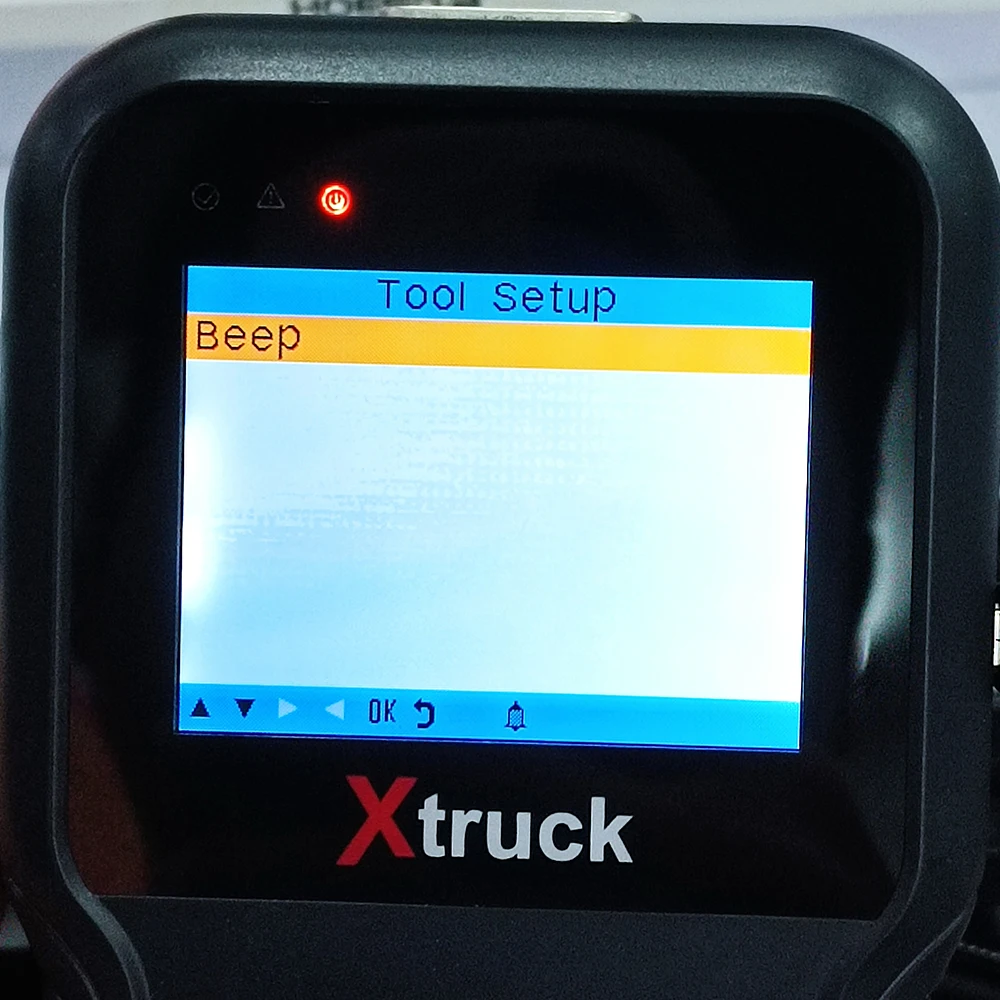
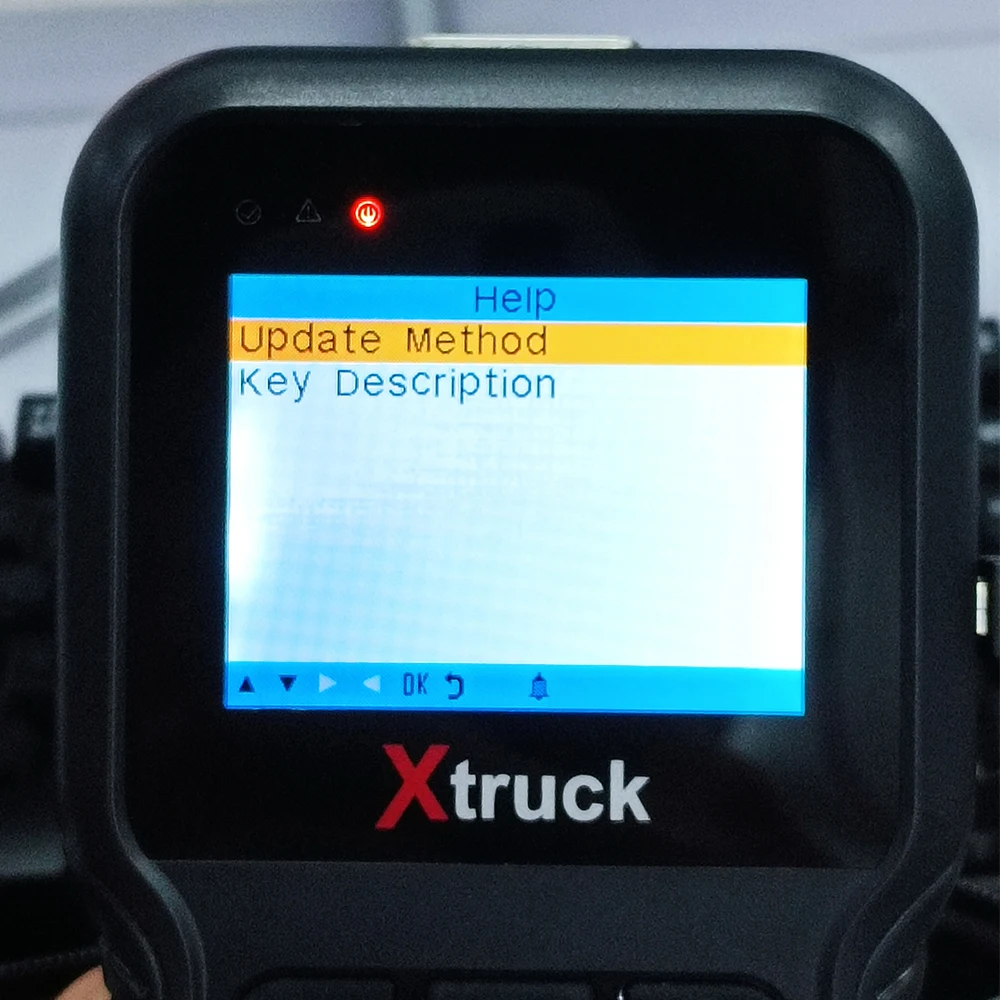
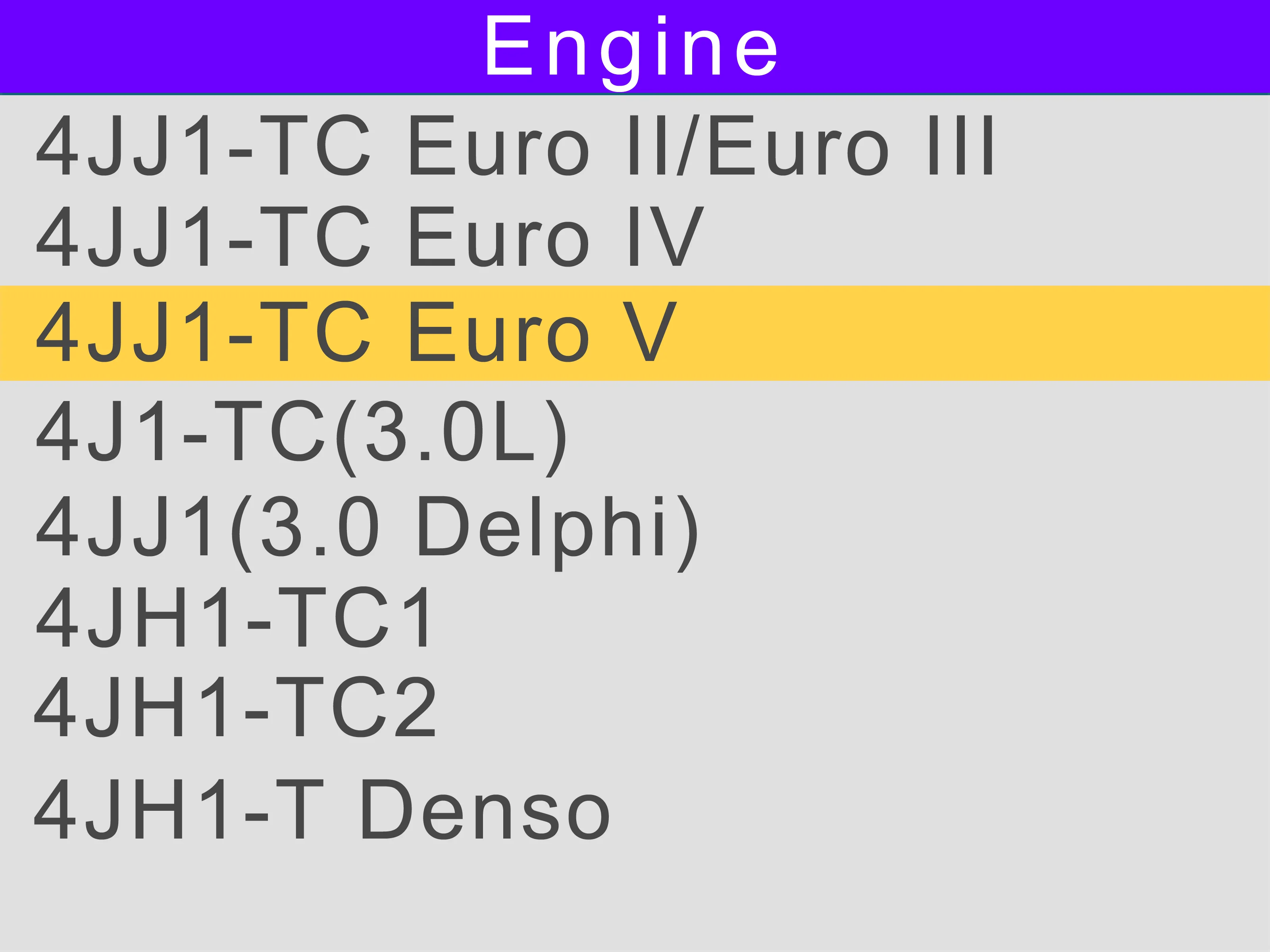
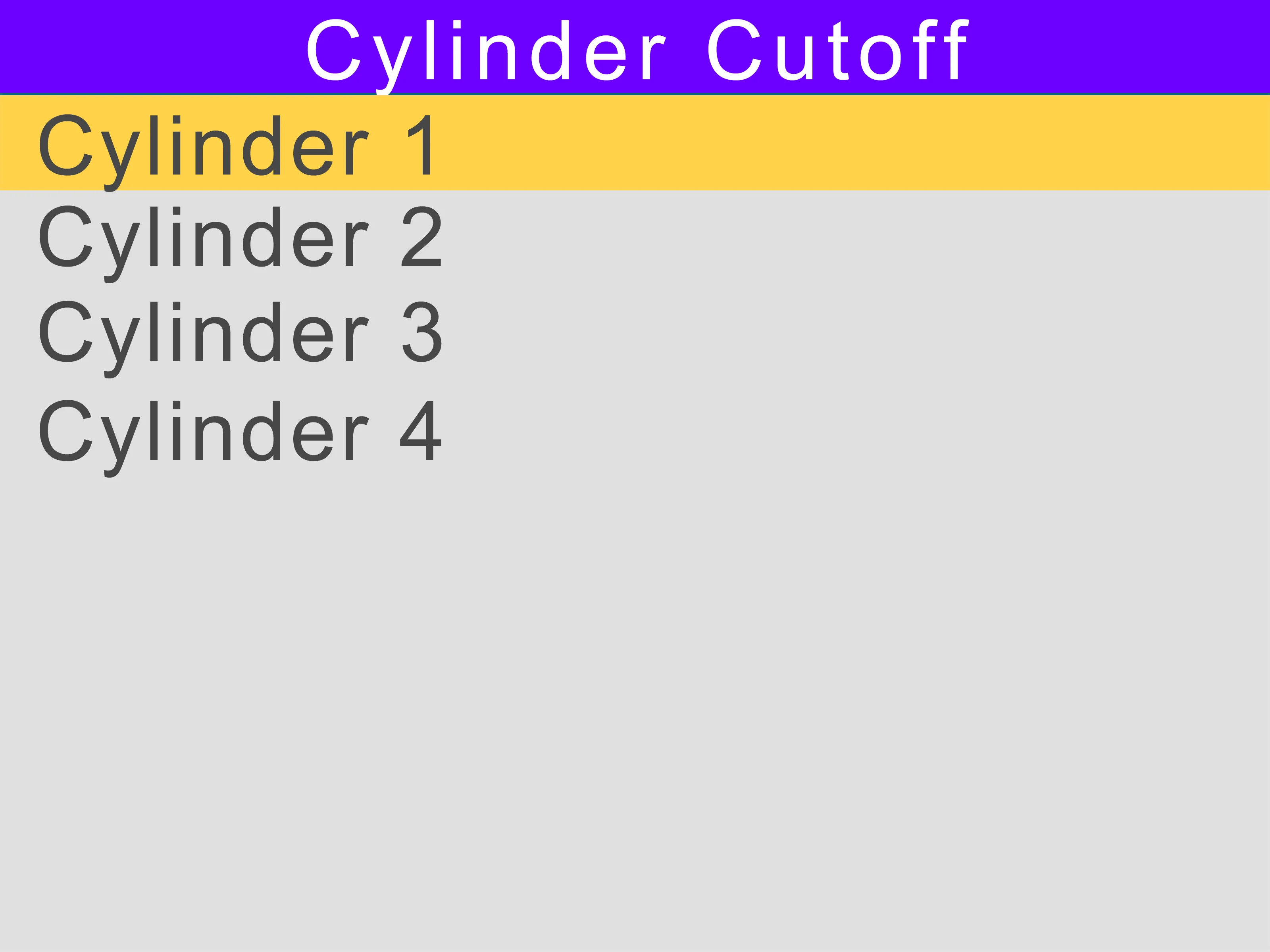
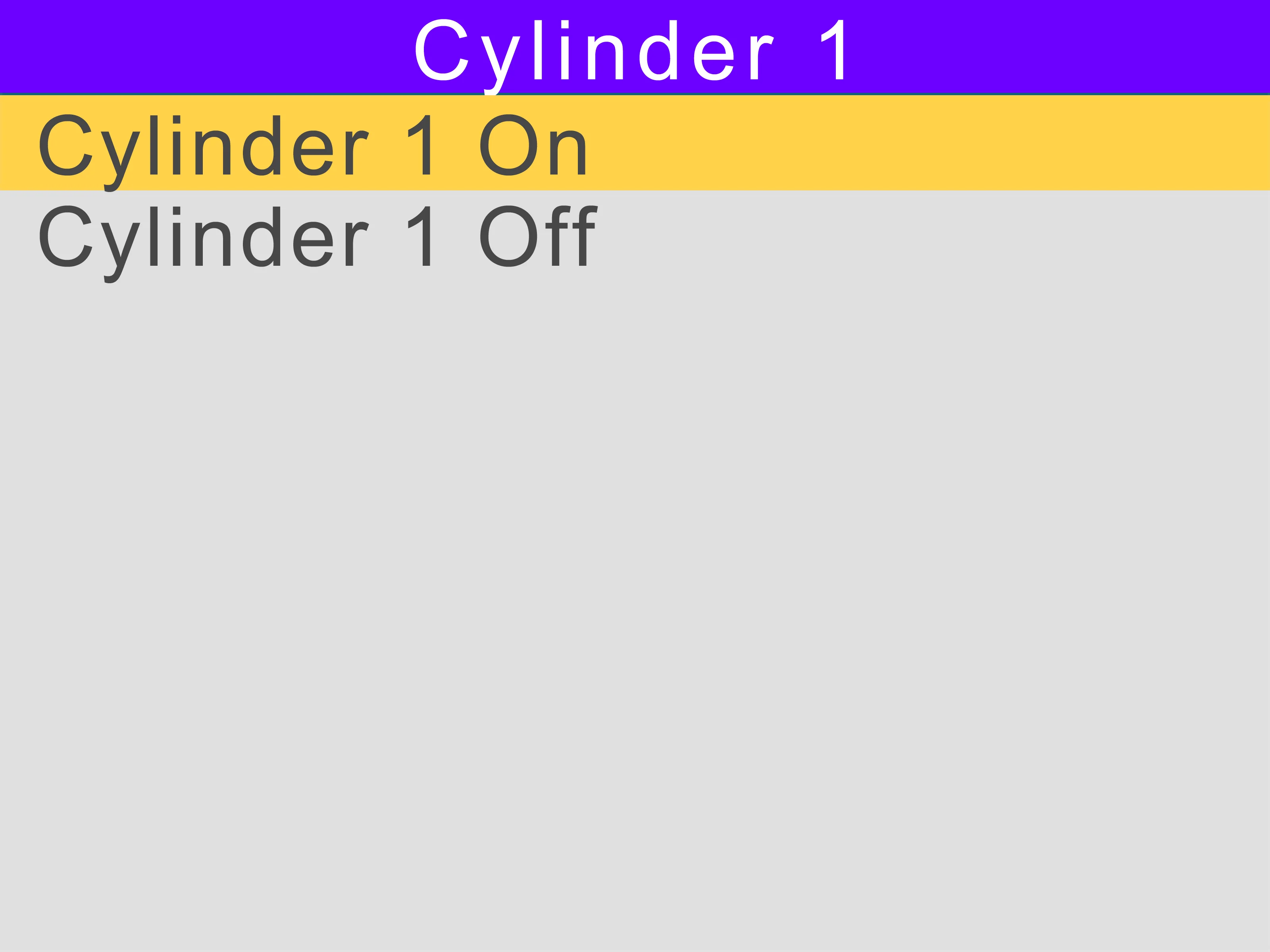
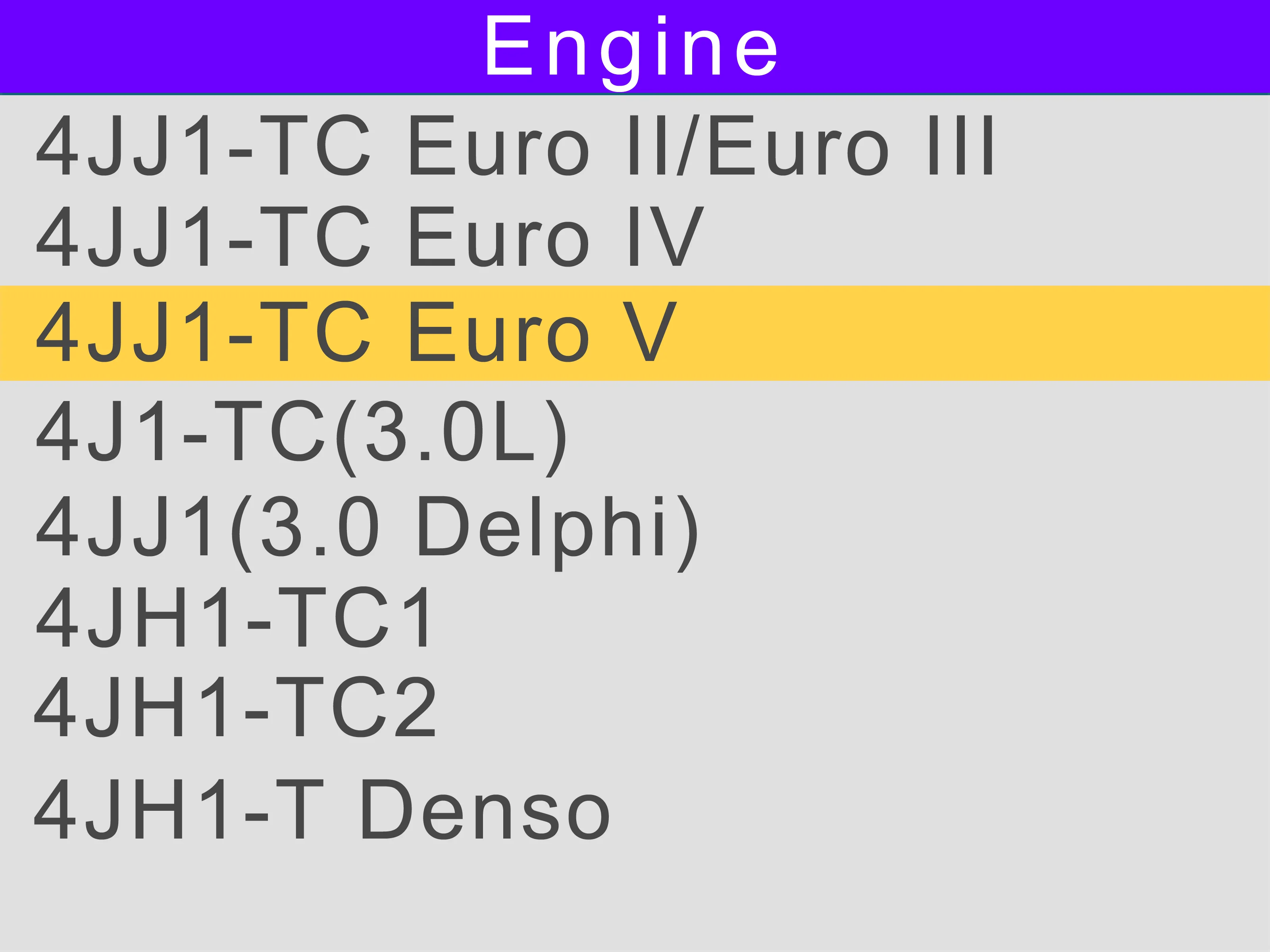
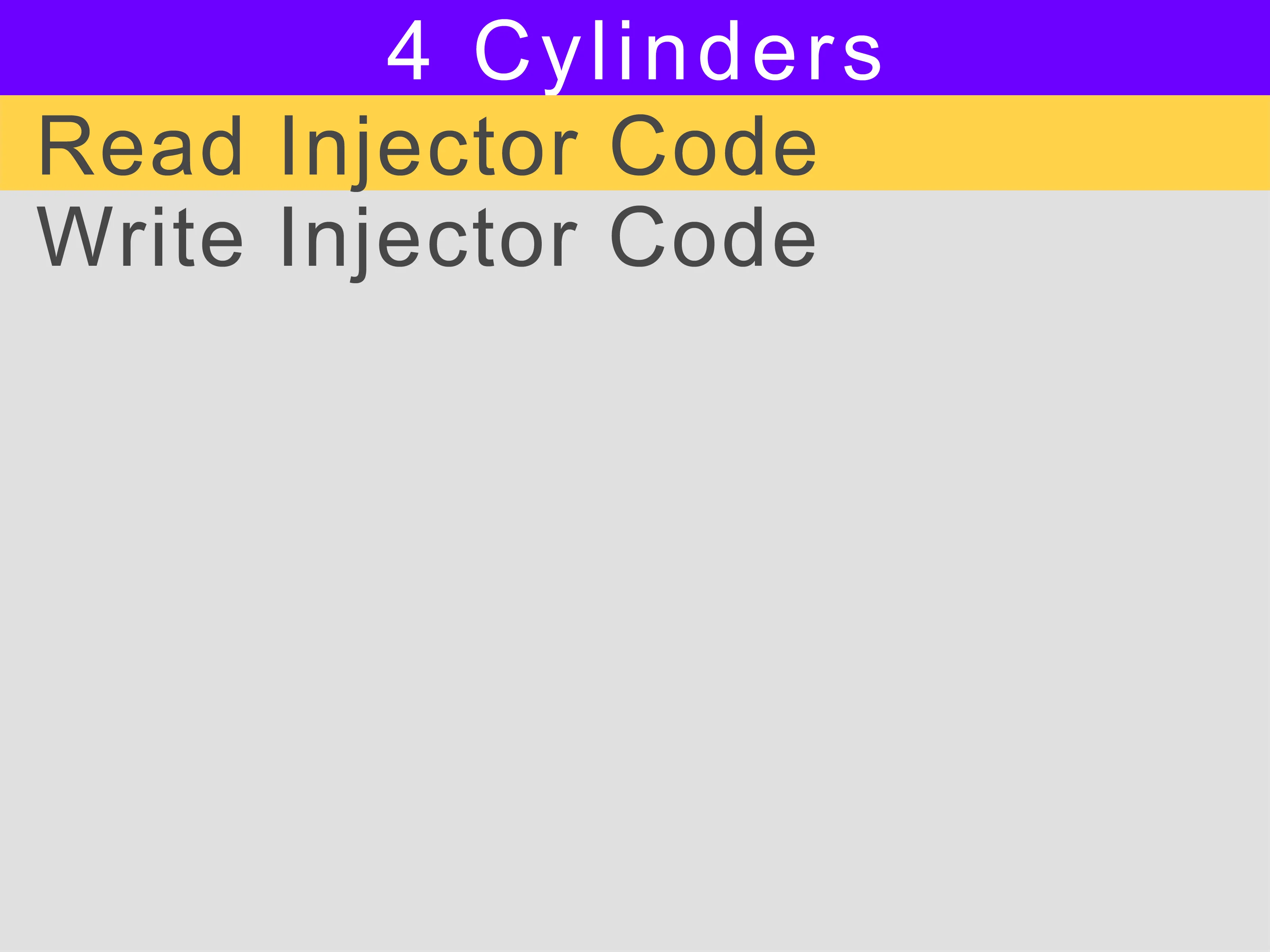
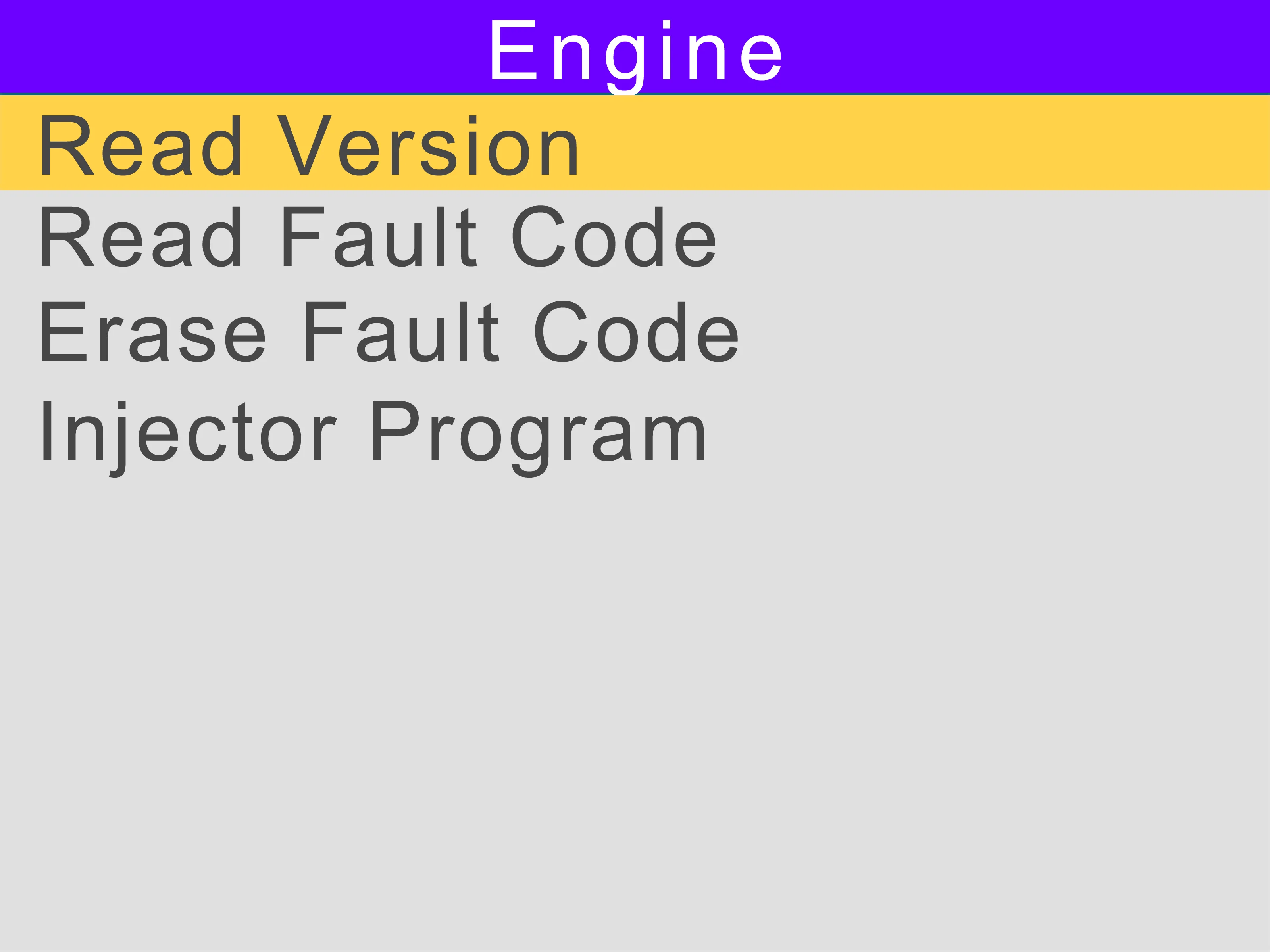
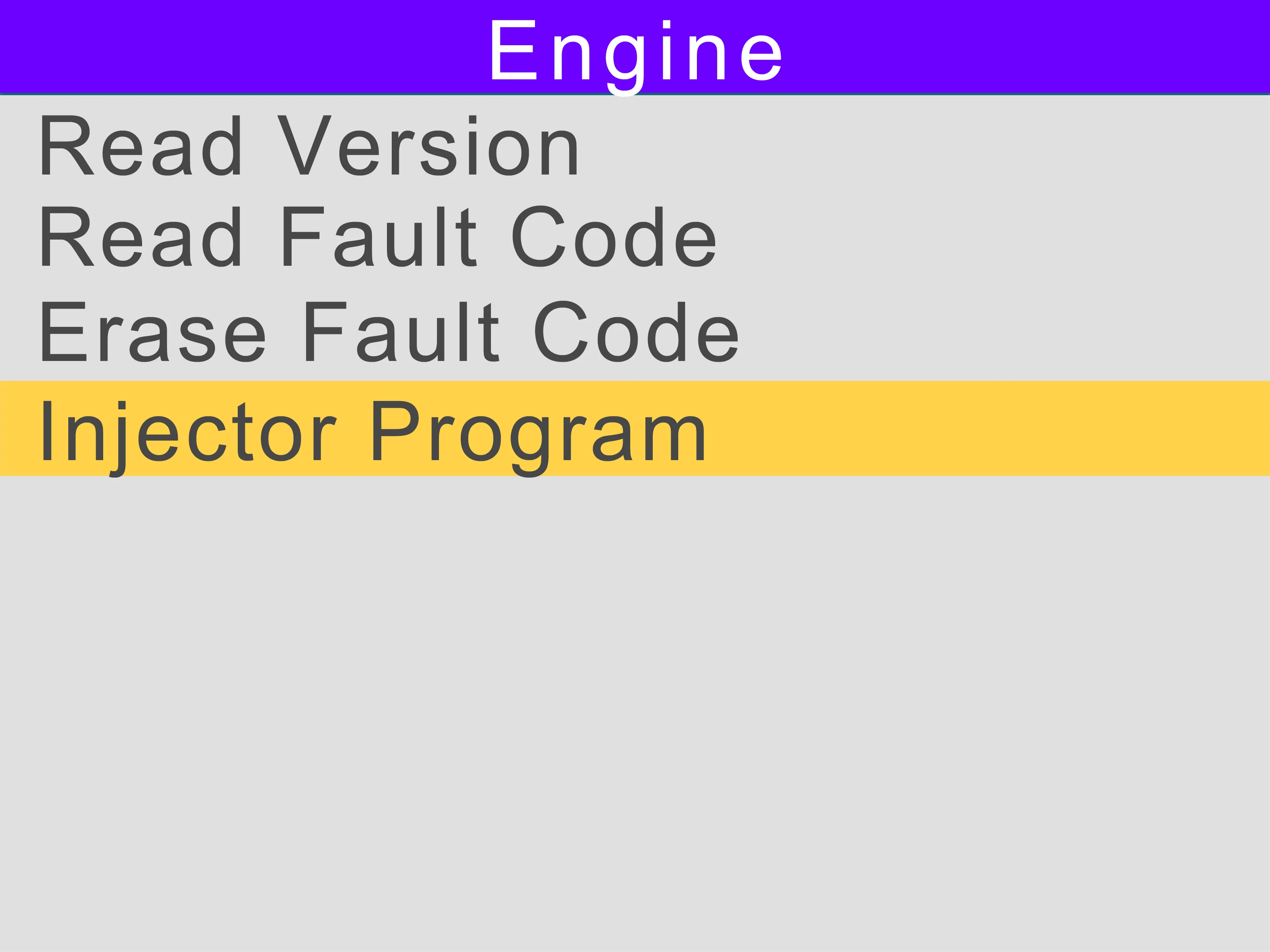
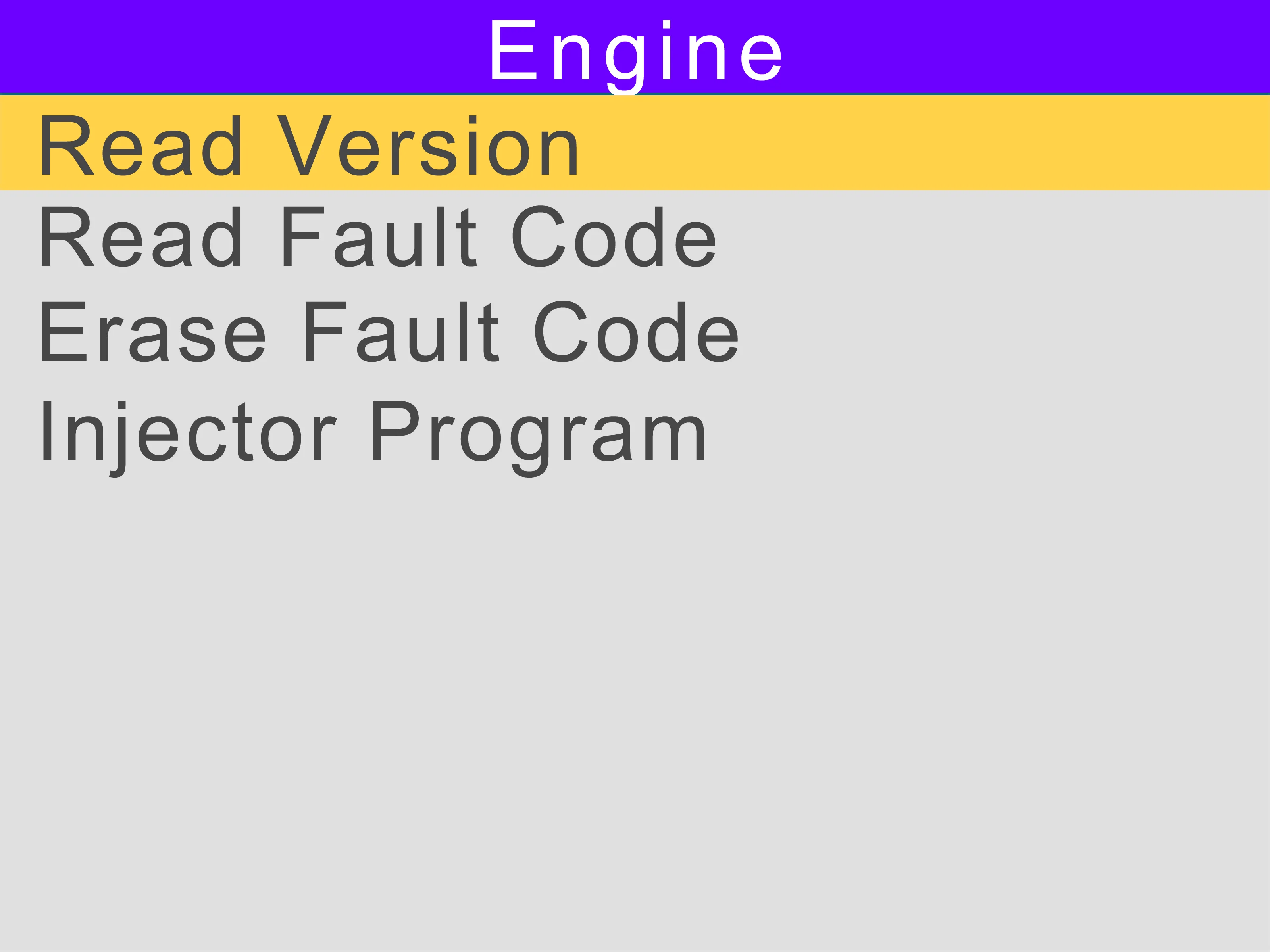
Package list:
* Xtruck Y202 Main Device
* Main OBD 16 PIN Cable
* USB Cable
* HD-9P adapter
* HD-6P adapter



Resetting
1.Basic Reset
2.Oil change
3.Cylinder shut off test
4.Cylinder compression test
5.Cylinder balancing test
6.EGR Solenoid Test
(EGR-exhaust gas recirculation)
7.EGR Pulse Ratio Test
8.DPF Manual Forced
(DPF-diesel particulate filter)
9.DPF Normal Regeneration
10.ABS bleeding
(ABS-antilock brake system)
Systems Coverage
1.Engine system
2.Body control system
3.SRS system Airbag
4.ABS-anti-lock brake system
5.Instrument System
6.Transmission system
7.Brake control system
8.Unit pump system
9.Common Rail System
10.Electronical control system
11.Natural gas system
12.Tail gas after-treatment system
13.Air-conditioning system
14.ATA-Anti-theft alarm system
15.AHA-Auxiliary heating system air-to-air
16.AUS-Audio system
17.BMS-Brake Management System
18.Bosch DENOX AdBlue System
19.Break control system
20.BWS-Preparation system
21.CCS-Climate control system
22.Comfort/assistance/safety systems
23.Compressed Air Reserve system
24.CSS-Collision safety system
25.CTS-Clock and Time System
26.EBS-Electronically Controlled Brake System
27.EHLA-Electrohydraulic steering system
28.EMS-Engine Management System
29.Fuel system
30.Exhaust Pressure Adjustment systems
31.ECM-Engine Control Module
32.Speed control systems
33.Turbo Control systems
etc.
with the installed software is well connected to the
network.
computer. If the connection fails,please check if
the driver is installed successfully
ackages that need to be upgraded, then
select [Yes]. Please wait for the upgrading to be finished.
update fails,please check whether the computer
is connected with other USB devices.Remove
again











































Reviews
There are no reviews yet.