Product Description

|
Pixels:
|
2,000,000 pixels
|
|
Enlarge multiple:
|
50-1000X
|
|
Video Pixels:
|
1920*1080P(only for phone), 1280*720P, 640*480P
|
|
Imaging distance:
|
manual adjustment(3-60mm)
|
|
WIFI connection:
|
10M(open environment)
|
|
Image format:
|
JPG
|
|
USB Interface Type:
|
USB2.0
|
|
Power supply:
|
USB (5V DC)
|
|
Video Format:
|
MP4/AVI
|
|
Dynamic Frames:
|
15f/s under 600 LUX Brightness
|

50 – 1000X Zoom Magnification Digital Microscope
Featuring 50X-1000X magnification can satisfy most of your needs, this handheld digital microscope can be easily worked and focused on by using the barrel focus wheel.

Not suitable for professional serious biologists!
It is an HD microscope camera that can take photos and record videos, and it comes with a 1080p resolution. Capture and save the world.

Equipped 8 Adjustable LED Lights
These built-in 8 LED lights offer us a wonderful experience and make the magnified images more clearly and brightly.

No Compatibility issues for Android
Please switch the microscope mode to wifi.
1. Compatible with any Android smartphone via the built-in wifi of the microscope.
2. Connect the microscope’s built-in wifi, it can be used with any iPhone.
3. Download the software on the user manual from Google Play or APP Store; Turn on the microscope, connect the wifi (no password)
in your phone wifi setting, which emits from the microscope; Run the app and ready to use.
2. Connect the microscope’s built-in wifi, it can be used with any iPhone.
3. Download the software on the user manual from Google Play or APP Store; Turn on the microscope, connect the wifi (no password)
in your phone wifi setting, which emits from the microscope; Run the app and ready to use.

No Compatibility issues for IOS
Please switch the microscope mode to wifi.
1. Compatible with any Android smartphone via the built-in wifi of the microscope.
2. Connect the microscope’s built-in wifi, it can be used with any iPhone.
3. Download the software on the user manual from Google Play or APP Store; Turn on the microscope, connect the wifi (no password)
in your phone wifi setting, which emits from the microscope; Run the app and ready to use.
2. Connect the microscope’s built-in wifi, it can be used with any iPhone.
3. Download the software on the user manual from Google Play or APP Store; Turn on the microscope, connect the wifi (no password)
in your phone wifi setting, which emits from the microscope; Run the app and ready to use.

How to use with your windows pc, mac?
Please switch the microscope mode to PC.
1. For windows 10 computer, use the USB cable to connect your computer and microscope, then search CAMERA in WINDOWS to find the
app and click on.
2. For windows 7/8 computer, use the USB cable to connect your computer and microscope, downloading the software ”Amcap” to use.
3. For Macbook OSX 10.6+, Please use Macbooks’ bundled software Photo Booth or Quick Time Player directly.
app and click on.
2. For windows 7/8 computer, use the USB cable to connect your computer and microscope, downloading the software ”Amcap” to use.
3. For Macbook OSX 10.6+, Please use Macbooks’ bundled software Photo Booth or Quick Time Player directly.

Packing & Delivery

Company Profile
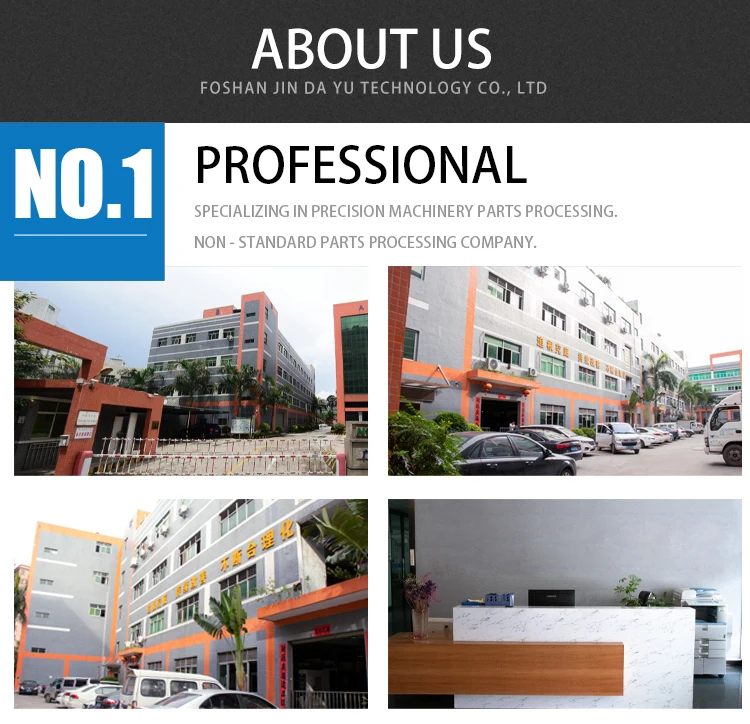





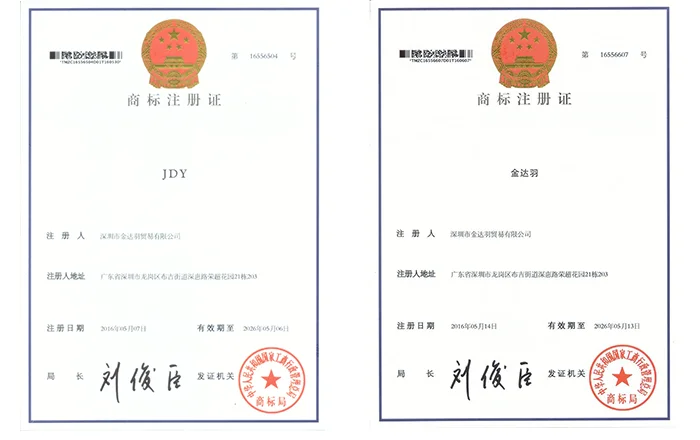
FAQ
Q1. Can I use Alibaba Trade Assurance?
A1. Of course, We support Trade Assurance services.
Q2. Can I get a sample first to check the quality before order?
A2. We can provide an free sample. But we should charge the sample fee. And we will return after order confirmed.Send an inquiry Now!
Q3. Do you have any MOQ?
A3. Yes,we accept LOW MOQ, different MOQ is depending on different products.
Q4. If I want to custom my own Logo, can you do it?
A4. Yes. We have rich experience on OEM service. Send an inquiry with your demand now, and we will reply you in 12 hours.




























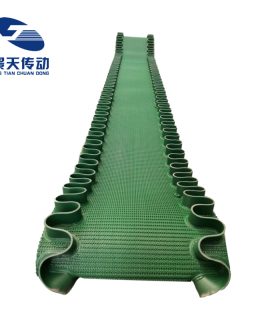

Reviews
There are no reviews yet.