
|
SPECIFICATIONS FOR RB-4030 Pro UV flatbed printer
|
||||||
|
Name
|
RB-4030 Pro digital uv printer
|
Working Environment
|
20 ~ 28 ℃ HR40-60%
|
|||
|
Machine Type
|
Automatic Flatbed UV digital printer
|
Printer Head
|
Single/Double DX8 Printer Heads
|
|||
|
Features
|
· The UV light source can be adjusted
|
RIP Software
|
Maintop 6.0 or PhotoPrint DX Plus
|
|||
|
· Auto height measurement
|
Operation System
|
Microsoft Windows 98 / 2000/XP/Win7/Win8/Win10
|
||||
|
. Power clean
|
Interface
|
USB2.0/3.0 Port
|
||||
|
·Print on most material directly
|
Languages
|
English/Chinese
|
||||
|
· Ideal for industrial bulk production with high printing speed
|
Ink Type
|
UV LED curing ink
|
||||
|
· Finished products is Water proof, UV proof, and Scratch proof
|
Ink System
|
CISS Built Inside With Ink Bottle
|
||||
|
· Finished product is suitable for outdoor use
|
Ink Supply
|
500ml/Bottle
|
||||
|
· Max printing Size: 40*30cm
|
Height Adjustment
|
Automatic with Sensor.
|
||||
|
· With Carry handle
|
Driving Power
|
110 V/ 220 V.
|
||||
|
· The printing machine can print white color and 3D emboss effect
|
Power Consumption
|
500W
|
||||
|
Materials to Print
|
· Metal, Plastic, glass, wood,Acrylic, Ceramics,PVC,Steel board,Paper,
|
Media Feeding System
|
Auto/Manual
|
|||
|
·TPU, Leather, Canvas, etc
|
Ink Consumption
|
9-15ml/SQM.
|
||||
|
UV Curing System
|
LED UV lamp (Water Cooling)
|
Print Quality
|
True Photographic Quality
|
|||
|
Printing Method
|
Drop-on-demand Piezo Electric Inkjet
|
Machine Dimension
|
63*101*56CM
|
|||
|
Printing Direction
|
Smart Bi-directional Printing Mode
|
Packing Size
|
117*80*73cm
|
|||
|
Printing Speed
|
About 90seconds for 720*720dpi, 400mm*300mm size
|
Machine Net Weight
|
70kg
|
|||
|
Max. Print Gap
|
15cm
|
Gross.Weight
|
101kg
|
|||
|
Power Requirement
|
50/60HZ 220V(±10%)<5A
|
Packing Way
|
Wooden Case
|
|||

















FAQ:
Q1:What materials can UV printer print?
A:UV printer can print almost all kinds materials, such as phone case, leather,
wood,plastic, acrylic, pen, golf ball, metal, ceramic, glass, textile and fabrics etc.
Q2:Can UV printer print embossing 3D effect?
A:Yes, it can print embossing 3D effect, contact us for more information and printing videos
Q3:Can A3 uv flatbed printer do rotary bottle and mug printing?
A:Yes, both bottle and mug with handle can be printed with the help of rotary printing device.
Q4:Does printing materials must be sprayed a pre-coating?
A:Some material need pre-coating, such as metal, glass, acrylic for make the color anti-scratch.
Q5:How can we start to use the printer?
A:We will send the detailed manual and teaching videos with the package of the printer before use the machine, please read the
manual and watch the teaching video and operate strictly as the instructions, and if any question unclarified, our technical
support online by teamviewer and video call will be help.
Q6:What about the warranty?
A:We have 13 months warranty and lifelong technical support, not include consumables like print head and ink
dampers.
Q7:What’s the printing cost?
A:Usually,1 square meter need cost about $1 printing cost with our good quality ink.
Q8:Where can I buy the spare parts and inks?
A:All spare parts and ink will be available from us during the whole lifespan of printer, or you can buy at local.
Q9:What about maintenance of the printer?
A:The printer has auto-cleaning and auto keep wet system, each time before power off machine, please do a normal cleaning so that keep print head wet. If you don’t use the printer more than 1 week, it’s better to power on machine 3 days later to do a test and auto clean.
wood,plastic, acrylic, pen, golf ball, metal, ceramic, glass, textile and fabrics etc.
Q2:Can UV printer print embossing 3D effect?
A:Yes, it can print embossing 3D effect, contact us for more information and printing videos
Q3:Can A3 uv flatbed printer do rotary bottle and mug printing?
A:Yes, both bottle and mug with handle can be printed with the help of rotary printing device.
Q4:Does printing materials must be sprayed a pre-coating?
A:Some material need pre-coating, such as metal, glass, acrylic for make the color anti-scratch.
Q5:How can we start to use the printer?
A:We will send the detailed manual and teaching videos with the package of the printer before use the machine, please read the
manual and watch the teaching video and operate strictly as the instructions, and if any question unclarified, our technical
support online by teamviewer and video call will be help.
Q6:What about the warranty?
A:We have 13 months warranty and lifelong technical support, not include consumables like print head and ink
dampers.
Q7:What’s the printing cost?
A:Usually,1 square meter need cost about $1 printing cost with our good quality ink.
Q8:Where can I buy the spare parts and inks?
A:All spare parts and ink will be available from us during the whole lifespan of printer, or you can buy at local.
Q9:What about maintenance of the printer?
A:The printer has auto-cleaning and auto keep wet system, each time before power off machine, please do a normal cleaning so that keep print head wet. If you don’t use the printer more than 1 week, it’s better to power on machine 3 days later to do a test and auto clean.

























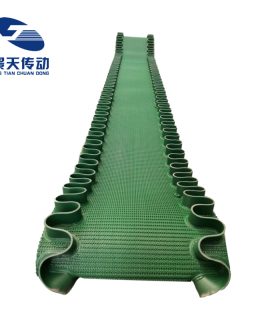



Reviews
There are no reviews yet.