Mini IP Camera
40*40MM Mini Size H.265 H.264 5.0Megapixel Xmeye Hidden Pinhole Mini IP Camera 5MP P2P Onvif For Security Camera System



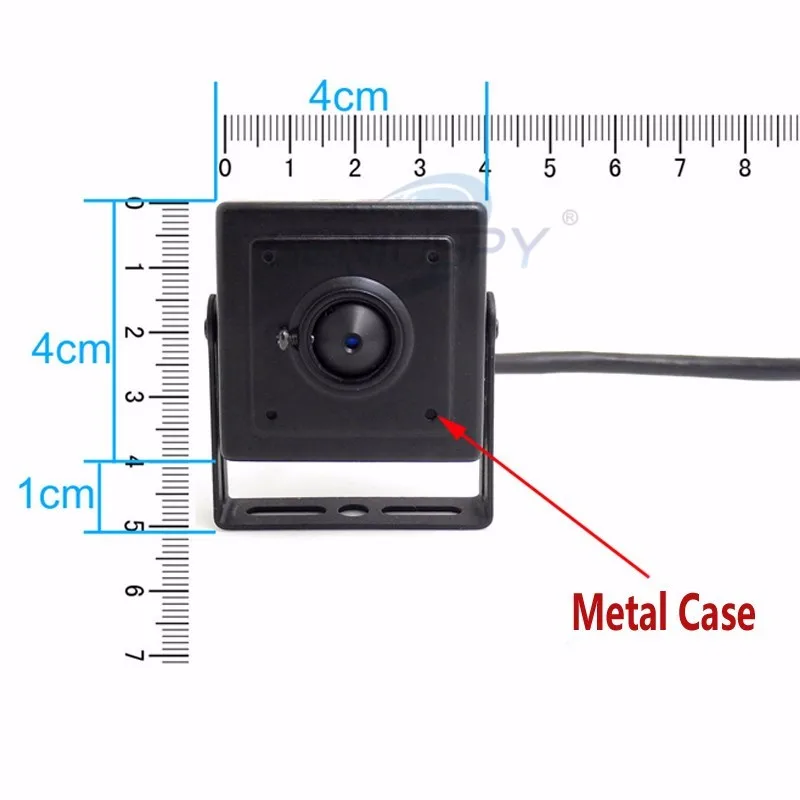

Features:
1. H.265/H.264,support dual-stream,AVI;0.1M~8Mpbs variable;1~30f/s variable;
2. Color 0.1Lux; B/W 0.01Lux;
3. 1 RJ45 Ethernet interface, 10/100M automatically adapting;
4. Support RTSP/FTP/PPPOE/DHCP/DDNS/NTP/UPnP etc network protocol;
5. Support ONVIF, and mobile monitoring;
7. Metal case.
Note:H.264 format support ONVIF,
Specifications:
|
|
GS-NQ140C/GS-NQ140CH/GS-NQ140CM /GS-NQ140C3MP/GS-NQ140C4MP/GS-NQ140C5MP |
|
System structure |
Embedded RTOS,dual-core 32bit DSP,pure hard compression ,watch dog |
|
Sensor |
1MP:1/4" H62 CMOS sensor color XM510 DSP(Support H264 format only) 1.3MP:1/3" H65 CMOS sensor color XM510 DSP(Support H264 format only) 2MP:1/3" IMX307 CMOS sensor color 0.01Lux’F1.2,black/white 0.01Lux’F1.2 3MP:1/2.7" SC2235 CMOS sensor color 0.1Lux’F1.2,black/white 0.01Lux’F1.2 4MP:1/2.7" SC5239 CMOS sensor color 0.1Lux’F1.2,black/white 0.01Lux’F1.2 5MP:1/2.8" IMX335 CMOS sensor color 0.1Lux’F1.2,black/white 0.01Lux’F1.2 |
|
Video compression |
H.265/H.264,support dual stream,AVI;0.1M~6Mpbs variable;1~30f/s variable |
|
Image output |
1MP:Main stream:1280*720(25fps), 1.3MP:Main stream:1280*960(25fps), 2MP:Main stream:1920*1080(25fps), 3MP:Mail stream:2048*1536(20fps), 4MP:Mail stream:2560*1440(20fps), 5MP:Mail stream:2592*1944(15fps), |
|
Noise reduction |
Support 2D/3D |
|
lens |
3.7MM MP lens Default,(2.8mm.6mm optional) |
|
Storage |
Via PC/Mobile Phone/NVR With HDD |
|
Light |
N/A |
|
Wide dynamic |
Support digital |
|
Network interface |
1*RJ45 10/100M adaptive Ethernet port;support RTSP/FTP/PPPOE/DHCP/DDNS/NTP/UPnP etc |
|
Singal interface |
One photo resistance interface,one IR-CUT interface ,support photo resistance signal and IR-CUT links to IR |
|
Auto iris |
No |
|
SD Card |
NO |
|
Reliability |
Comprehensive lightning protection, in line with national and international standards; 7 * 24 hours 65’C high temperature stable and reliable testing (including mounted machine testing) |
|
Other function |
NO |
|
ONVIF |
Support |
|
Mobile monitoring |
Support multiple mobile monitoring(iOS,Android) |
|
Power |
DC12V |
|
Dimension |
40*40*15mm |
|
Housing material |
Metal Housing |
(Does not include Power Adapter)
Note: "DC 12V" Please use DC12 V 1A power supply, packaging does not include the power supply.
Q:When I finish the steps to add the camera to the CMS list,why it notify “ Can’t find the Device “ even I can see the default ip address 192.168.1.10 in the menu .
F: It is the IP Address conflict ,the default ip address is not in the same network segment as your router.
Please click “Edit Device “ to change the camera’s ip address to make them in the same network segment !
For example ,if your router’s ip address is 192.168.0.1 ,then you need to change the camera’s ip address to 192.168.0.XX .
Package contents:
1 x Camera, 1x CD, 1 x Screw, 1 x English User Manual


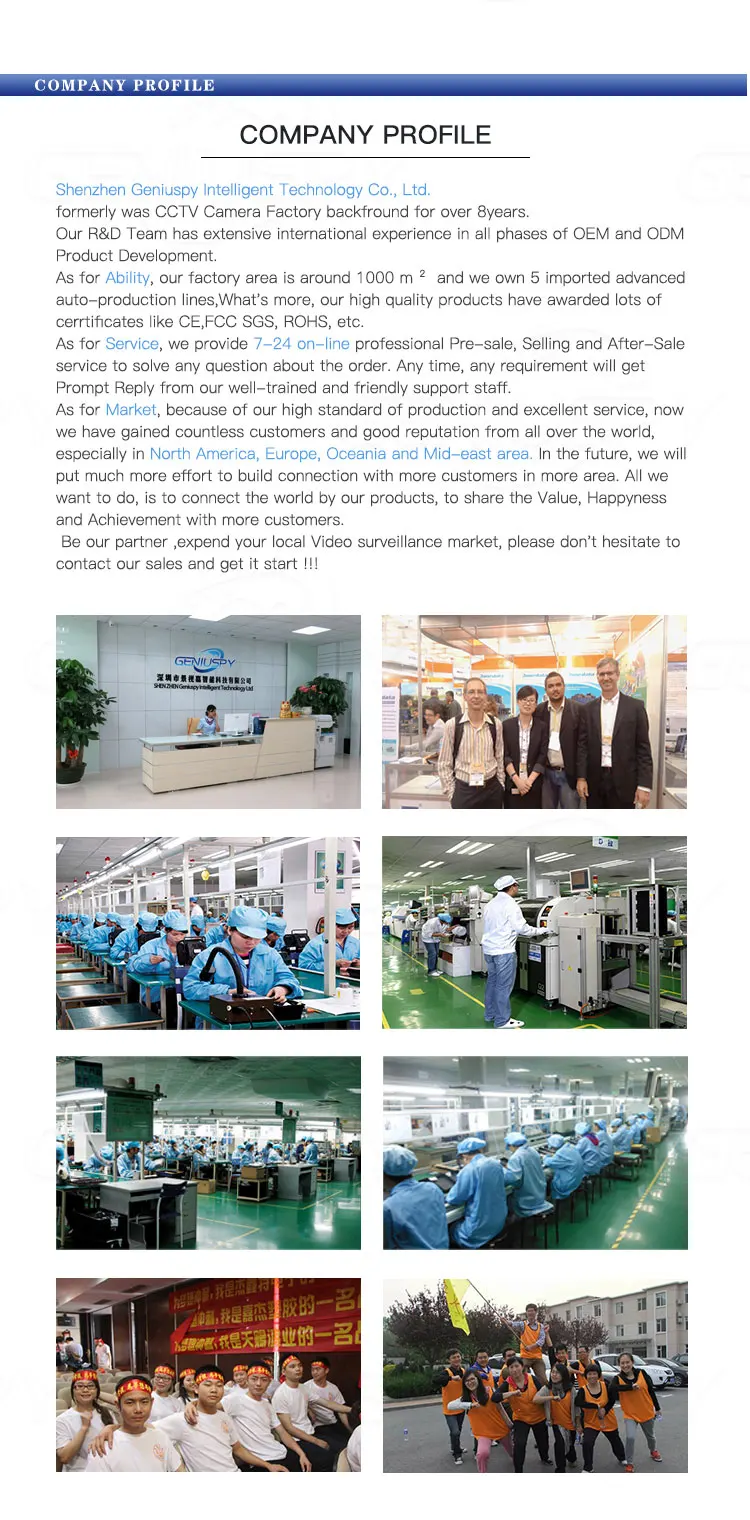

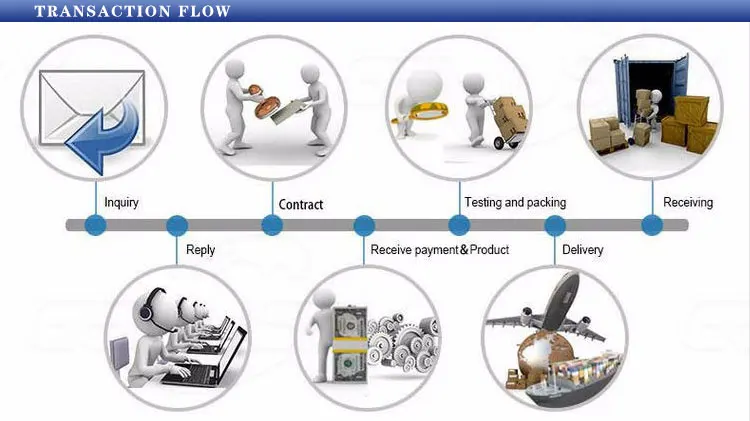
Packaging & Shipping
In Color Box or Netural Packaging , Do As Customer ‘s Requirement
1.EXPRESS: around 3-7 working days to arrive
2.INTERNATIONAL AIR MAIL: around 2-4 weeks to arrive according different country
3.BY air &BY sea

Payment
we accept T/T ,Paypal,Alibaba Trade Assurance,Escrow.Western Union,L/C etc

Tesimonials
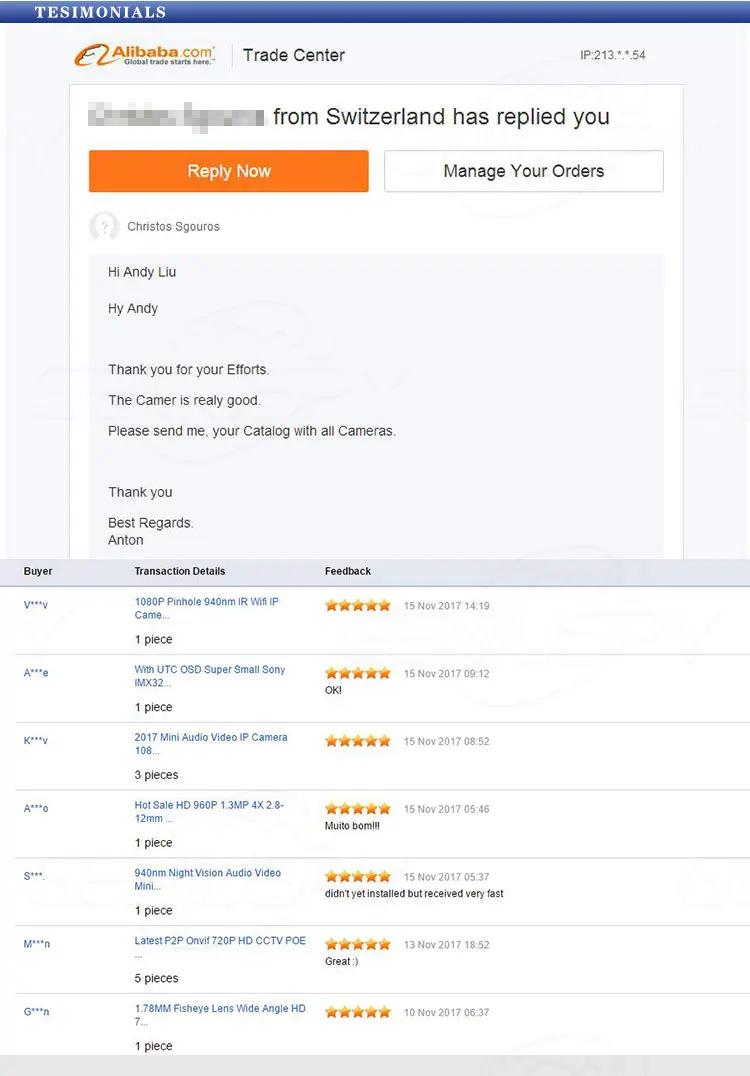
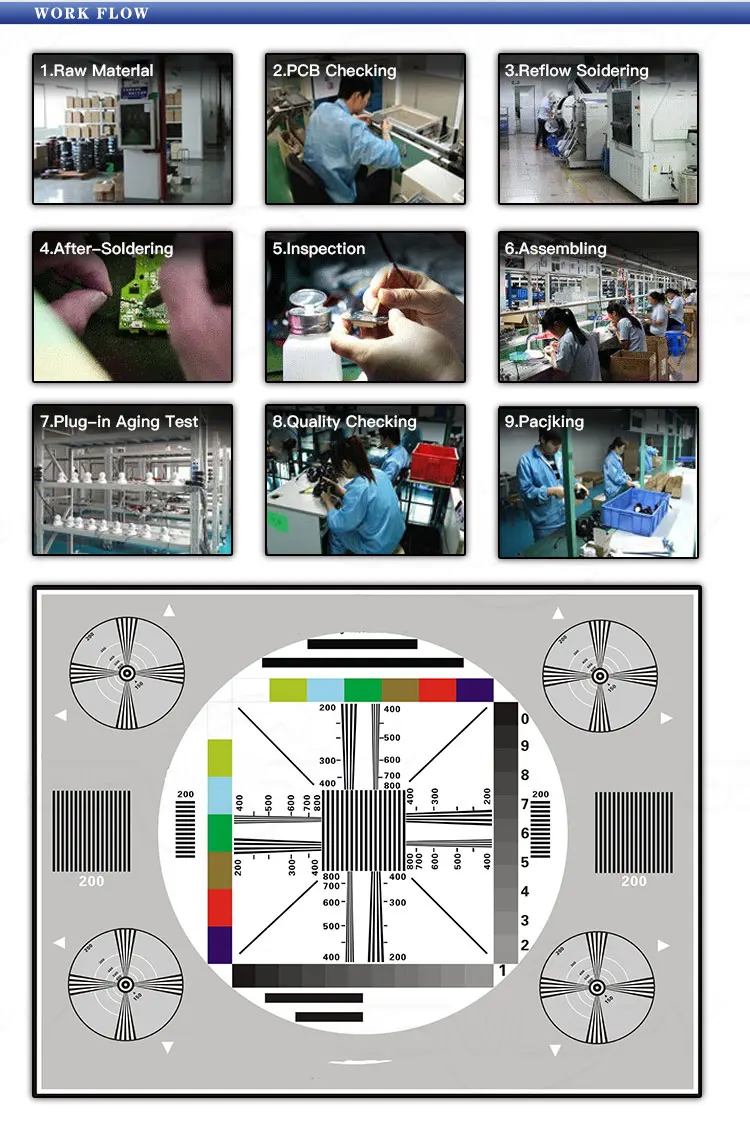
Q:What’s the default ip address of the camera ?
F: 192.168.1.10 Username : admin Password : null ( empty )
Q: Does the camera supports Motion Detect,FTP,Email alarm, RTSP and so on ?
F: Yes ! All the IP Cameras we are selling supports these functions .
1) Please Setup the motion detection in the CMS software .
2) We suggest the Sever-U and FileZilla FTP Server to upload the video or image.
3) For the Email alarm,please use Email server which supports SMTP ( Hotmail ,Yahoo not support SMTP ,try Gmail please ) .
4) Note: 1)This IP camera default IP address: 192.168.1.10
user name: admin password: empty(no password)
2)RTSP address:
rtsp:// 10.6.3 .57:554/user=admin&password=&channel=1&stream=0.sdp?
10.6.3.57 is device IP
:554 is the RTSP port number
user=admin (this is device login user name)
password= (password is empty)
channel=1 (first channel)
stream=0.sdp?(main stream)
For example: rtsp://admin:eagle3y3 at 132.206.149.75:554/user=admin&password=eagle3y3&channel=1&stream=0.sdp?
but some programs like the one I am using (iSpy) prefers the format
rtsp://admin:eagle3y3 at 132.206.149.75:554/user=admin&password=eagle3y3&channel=1&stream=0.sdp?
F: What’re the ports information of the cameras ?
Q : ONVIF 2.0 Port 8899 ;RTSP Port 554 ;HTTP Port 80;Media Port 34567
F:Does the camera support IE ,Chrome ,Firefox and so on ?
Q: Since the plug-in problem ,for website interface IP address URL,ONLY IE supports Multi Language . Chrome,Safari just support Chinese .
For cloud server XMEYE.NET ,it supports multi language
Q:When I finish the steps to add the camera to the CMS list,why it notify “ Can’t find the Device “ even I can see the default ip address 192.168.1.10 in the menu .
F: It is the IP Address conflict ,the default ip address is not in the same network segment as your router.
Please click “Edit Device “ to change the camera’s ip address to make them in the same network segment !
For example ,if your router’s ip address is 192.168.0.1 ,then you need to change the camera’s ip address to 192.168.0.XX .
This IP camera work with NAS,Synology (Model:Generic_ONVIF;Port:8899)and Blue Iris(model:Empire ESC-IPC1;Port:34567)
Package contents:
1 x Camera, 1x CD, 1 x Screw, 1 x English User Manual
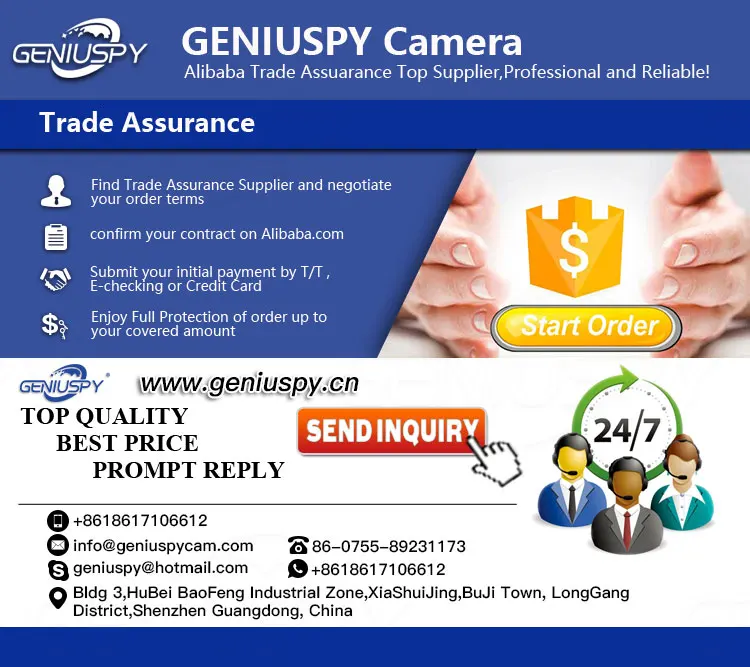









































Reviews
There are no reviews yet.