
Product parameter
|
Product name
|
L1 Pro 3D Portable Mini DIY Laser Printer Laser Engraving Machine
|
|
Material
|
Anodized aluminum
|
|
Color
|
Space Gray
|
|
Certificate
|
FCC,CE,ROHS
|
|
Weight
|
2.5 kg
|
|
Brand
|
ODM
|
|
Size
|
25 x 19x 19cm
|
|
Function
|
Hot sale!
A go-anywhere engrave-anything device Effortless to pick up and begin engraving Beginner-friendly app interface Powerful laser and Wealth of safety systems Sturdy construction and accessories
6 intimate design: small size, high quality lottomr head, glasses protection, mobile monitoring, overheat protection, passwordlock.
BT connection, APP operation, high precision (accuracy up to 0.01mm). Can select any picture engraving in the phone, or edit text in the app, painting engraving. Supported file format: JPG / BMP / PNG / G Code, support photo/vector.
Durable and safe:
lottomr engraving machine with high quality lottomr head, nice durability, stability, long service life. Work warning alarm, motion trigger stop, thermal shutdown, password lock can protect you from accidental injury. Can be engraved in wood, bamboo,paper, lastics, leather, rubber, sponge, comb, wallet or other combustible lastics.
Wide usage range: model lovers, craftsmen,
cobblers, carpenters, bakers, designers, DIY enthusiasts and other beginners and professionals. |
|
Technicial Parameters
|
Laser Source: 500 mW Sharp 405 nm blue -Violet light laser can engrave white surface directly! Laser Output: 100 level adjustable Material: Anodized aluminum App Connection:
Bluetooth Supported File Formats: JPG / BMP / /PNG /G-code Compatible: IOS 9.0+ / Android 5.0+ Not Support Windows-7/8/10/Vista/XP, Mac OS-10.10/11/12/13/14 Communication Port: Type-C (5v,2A) Operating Temperature Range Celsius: 0-65 Celsius Operating Humidity Range: 5 % to 80 %(non-condensing) Software: APP Laser Power: 1600mW Lifetime Estimation : 10000 hours Laser head can Replace: Yes Certification: CE, FCC, RoHS,CDRH,IEC 60825-1 (Laser Class1),IEC 60825-1 (Laser Class 4) |
Company Profile













FAQ
1. What is the security code?
–Is the password set when the user is registered.
2. Can’t detect the protective cover?
-First, make sure that the protective cover is energized normally; second, make sure that the protective cover powers the device normally. It is best to confirm whether the power supply adapter meets the requirements of the specification. The power supply needs 5V / 2A or more.
3. What is the black screen of the APP?
–The problem of new model adaptation. Because for different mobile phone manufacturers and different users, the system settings and mobile phone settings may cause conflicts with app settings, resulting in abnormal adaptations and black screens. In case of such problems, timely feedback to the laser woodpecker service personnel.
4. What do the APP parameters mean? How to set it?
-The APP parameter is the best engraving parameter obtained by the laser woodpecker team based on a test of a large number of commonly used materials. When using it, the user can choose the corresponding material for engraving according to actual needs. .
5.How to update APP?
–Laser Woodpecker will periodically release update reminders after the sale, and mobile phone systems or application markets will also promptly remind.
6. Can the warning sound be turned off?
–It can be turned off, and the setting method is: in the side menu bar in the upper right corner of the homepage, turn off the mode setting> work tone switch.
7. Do I need to maintain a Bluetooth connection at all times?
–need. However, it can be disconnected during the engraving process without affecting the equipment work.
8. Can the laser head be replaced after aging? what is the price?
-It can be replaced at a cost of USD89.
9. How to fix the positioning?
–The mode setting menu can be found in the side menu column of the app, which has a continuous preview switch. After it is turned on, the laser’s continuous preview function can quickly and accurately determine the engraving range of the pattern.
10. The bracket is unstable?
–There is a knob on the top of the bracket, which can be used to fix the bracket.
11, why not round?
–This problem is limited by the pattern correction algorithm, and it is also affected by the size of the gear error of the motor of the device. Many factors jointly determine that the circular pattern is not engraved, and it needs to be continuously optimized in subsequent research and development.
–Is the password set when the user is registered.
2. Can’t detect the protective cover?
-First, make sure that the protective cover is energized normally; second, make sure that the protective cover powers the device normally. It is best to confirm whether the power supply adapter meets the requirements of the specification. The power supply needs 5V / 2A or more.
3. What is the black screen of the APP?
–The problem of new model adaptation. Because for different mobile phone manufacturers and different users, the system settings and mobile phone settings may cause conflicts with app settings, resulting in abnormal adaptations and black screens. In case of such problems, timely feedback to the laser woodpecker service personnel.
4. What do the APP parameters mean? How to set it?
-The APP parameter is the best engraving parameter obtained by the laser woodpecker team based on a test of a large number of commonly used materials. When using it, the user can choose the corresponding material for engraving according to actual needs. .
5.How to update APP?
–Laser Woodpecker will periodically release update reminders after the sale, and mobile phone systems or application markets will also promptly remind.
6. Can the warning sound be turned off?
–It can be turned off, and the setting method is: in the side menu bar in the upper right corner of the homepage, turn off the mode setting> work tone switch.
7. Do I need to maintain a Bluetooth connection at all times?
–need. However, it can be disconnected during the engraving process without affecting the equipment work.
8. Can the laser head be replaced after aging? what is the price?
-It can be replaced at a cost of USD89.
9. How to fix the positioning?
–The mode setting menu can be found in the side menu column of the app, which has a continuous preview switch. After it is turned on, the laser’s continuous preview function can quickly and accurately determine the engraving range of the pattern.
10. The bracket is unstable?
–There is a knob on the top of the bracket, which can be used to fix the bracket.
11, why not round?
–This problem is limited by the pattern correction algorithm, and it is also affected by the size of the gear error of the motor of the device. Many factors jointly determine that the circular pattern is not engraved, and it needs to be continuously optimized in subsequent research and development.
12. Two package for Pecker Laser L1 model for options,the price is based on Package list 1, if you need Package 2 please contact with me directly:
—Package list 1:
1 * Laser engraving machine
1 * Protective glasses
1 * Type-C cable
1 * Tripods
1 * Adapters
1 * User Manual
1 * Laser engraving machine
1 * Protective glasses
1 * Type-C cable
1 * Tripods
1 * Adapters
1 * User Manual
1 * Wood Rule
—Package list 2:
1 * Laser engraving machine
1 * Protective glasses
1 * Type-C cable
1 * Tripods
1 * Adapters
1 * Wood Rule
1 * User Manual
1 * Protective cases (Suit)
1 * Laser engraving machine
1 * Protective glasses
1 * Type-C cable
1 * Tripods
1 * Adapters
1 * Wood Rule
1 * User Manual
1 * Protective cases (Suit)

















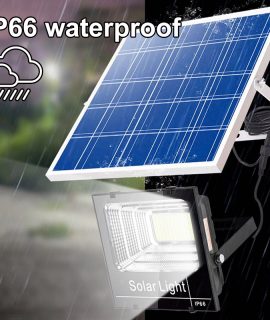










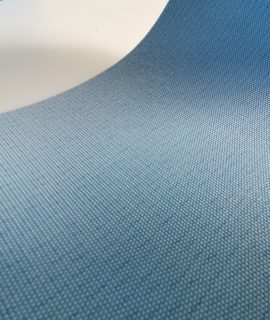
Reviews
There are no reviews yet.